
Every day, I post to a number of web services. Quite a few actually. So here’s a quick inventory of the services that are most important in my daily life – for easier navigation, and because – let’s face it! – we all use these things in very different ways. So we can all learn from each other’s tech setups.
thewavingcat.com
[This blog][3] you’re reading just now is run on WordPress, on a cluster of Mediatemple’s Grid Service. It’s a great, open source blogging platform on a solid hosting that’s easy to use and maintain. It’s where I post (too rarely) about the stuff I do, what I think about, event announcements and the like. It’s more a log than anything else, a place for me to put stuff that I need a URL for – so it’s easier to link and refer to from other places. It’s also my homebase online.Twitter (@peterbihr)
My second home on the web is Twitter. This is where I’m certainly most active, where I share quick thoughts, comments and most importantly, questions. What my blog lacks in terms of posting frequency I certainly make more than up for on Twitter. If you want to know what I’m thinking about, and if you don’t mind mostly unstructured thoughts & info as well as eclectic links, follow me at @peterbihr.
Tumblr
I have quite a few tumblelogs, and enjoy starting them even just for a quick joke or so. The one I use most is thewavingcat.tumblr.com, where I (mostly re-)post things I find on the web. Photos, videos, the more fluffy kind of stuff.
Flickr
Most of my photos go on my Flickr page. It’s where I upload a lot of mobile photos as well as the occasional screenshot. I use this for all kinds of purposes: as documentation, to share photos or events, and as an image database for blog posts etc. I don’t use most of the social features on Flickr, except faveing photos to find them again later. Also, the Creative Commons photo search is great to find images for blog posts. It’s both a joy and a working tool, really.
Pinboard
When there were rumors of Yahoo shutting down their social bookmarking service Delicious, I quickly migrated my data to Pinboard, and couldn’t be happier. Via bookmarklet I save all relevant links with one click, and tag them for easier re-use. We also use Pinboard as a tool for our work at Third Wave – by collaboratively saving articles with one tag that we then use to generate our weekly reading lists and other posts.
Instapaper
Are you like me and tend to curiously open all kinds of articles “to read later” until your browser has so many tabs that it won’t display the little icons anymore? Then Instapaper is for you. Via a bookmarklet you mark articles to read later, and the service collects them for you, so you can read them on a different device when you like. I hear it’s super smooth with iPads. I use the Kindle, where it’s not quite as perfect, but still worth the transfer so I can read longer articles on my next train ride or in a café.
quote.fm
If I stumble over an interesting quote, I usually tweet it or throw it on my Tumblr. However, that is changing: Since quote.fm has launched (currently in semi-private beta, I think, so keep an eye out for invites), this has becoming more and more where I send my quotes, and where I go to get some fresh ideas during the day. The strength here is that they turn quotes into social objects that can be shared and commented on. Sounds somewhat boring? Yes it does, but give it a try. It’s really very, very good. Join the conversation!
So here you have it, that’s my digital setup. What’s yours?
[3]: Image by Johannes Kleske, some rights reserved.
2 Comments
My setup is pretty much of the same design, but differs from some of the tools.
My home is my posterous-blog that can be found at http://marcoluciano.com. I´m tweeting from day to day under @mc_o. My personal and daily news can be found on facebook.com/marcoluciano – only for friends. Things to read are on instapaper first, good reads land on zootool.com/emzo. To share screenshots (privately) I use myskitch.com. For photography I used to be on mobileme gallerys. Now I´ll have to look for a new solution, huh?
Thanks Marco!